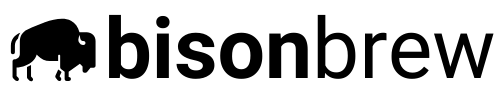Keeping a close eye on fermentation is one of the most important things you can do to make consistently high-quality beer. The most useful measurements for brewers are temperature and gravity of your fermenting beer. Opening your fermenter to take readings can be time-consuming and have a detrimental effect on your beer. There are now a few options on the market that transmit this data wirelessly to a Bluetooth enabled device.
The Tilt Hydrometer floats in fermenting beer and takes accurate, real-time measurements. The device will send temperature and gravity data directly to your smartphone or tablet. This data can be invaluable for keeping your brews consistent. We recommend the Tilt to any homebrewer looking to gain a deeper understanding of how their beer ferments.

Let’s take a look at what the Tilt Hydrometer does and if it’s a worthwhile device for you to add to your brewing toolbox.
What is the Tilt Hydrometer?
A free-floating digital hydrometer and thermometer for real time monitoring.
The Tilt Hydrometer measures the temperature and gravity of a fermenting beer. The compact plastic cylinder floats in your beer from the time you pitch the yeast until you bottle or keg.
During fermentation, the beer’s density decreases as yeast consumes sugars. This change in density (specific gravity) is measured by the Tilt’s angle with an accelerometer. Readings are taken every 5 seconds and sent to your smartphone or tablet via Bluetooth.
This data is automatically transmitted to Google Sheets through Tilt’s own app. It can also be integrated into several other brewing software platforms.
What’s in the box?
The Tilt Hydrometer arrives in a small, but securely packaged, cardboard box. The device may come inside a clear plastic storage cylinder. Be sure to remove the Tilt from this before you use it. The Tilt is clean and compact, at only 3 5/8 inches long by 1 1/8 inch in diameter.
In terms of construction, the Tilt is a well-built and neat looking piece of equipment. The clear body lets you see the circuit board, battery, and LED indicator. As for the battery, it takes a CR123A 3-volt, which is a common type for devices like digital cameras. The Tilt ships with one pre-installed battery, which should last about 6 to 12 months, depending on usage.
The Tilt comes calibrated, but it’s not a bad idea to double-check for yourself. For most cases, calibration is simply floating the Tilt in distilled water and recording the gravity in the app.
What information can it collect?
The Tilt is designed to record two things: temperature and specific gravity.
Using the principle of buoyancy and an accelerometer, the Tilt records the angle in which it floats in fermenting beer. This angle is automatically converted to a gravity reading. In dense liquid, like unfermented wort, the Tilt will be closer to horizontal. As the beer ferments and the density decreases, the Tilt gradually becomes more vertical.
The temperature reading is done through a thermometer sensor inside the Tilt.
Both measurements of temperature and specific gravity are transmitted to your device every 5 seconds.
Features of the Tilt Hydrometer
Despite its compact build, the Tilt offers some innovative and useful technology for homebrewers.
- Specific gravity readings are accurate to +/- 0.002 within the range of 0.990 to 1.120. This margin of error and range is comparable to most classic homebrew hydrometers.
- The thermometer is accurate to +/- 1 degree F.
- Bluetooth transmitter
- It has threaded end caps that are easy to remove for battery replacement.
- 100% sanitizable design (recommended to use StarSan to sanitize)
- Small size fits in any fermenter, even through the neck of a carboy.
- Tilt App for both iOS and Android devices
The device comes in eight different colors. Each color transmits its own unique signal. That means you can have up to eight Tilt hydrometers transmitting to the same Bluetooth enabled device. Make sure to double-check the color if you buy multiple Tilts and set the colors in the Tilt app.
A free-floating digital hydrometer and thermometer for real time monitoring.
The most important and useful aspect of the Tilt is the data it transmits. You can see real-time measurements of temperature and gravity in your fermenting beer. The data is collected and sent to a Google Sheets spreadsheet via the app, where you can track the changes in a data table or a chart.
Seeing trends throughout the fermentation process is extremely helpful. When the gravity stops decreasing, and the Tilt sends stable readings, you know the beer is finished fermenting and safe to package. Also, you can see spikes and dips in fermentation activity. That means you can control the temperature to either speed up or slow down your ferment.
On top of the Tilt’s default integration with Google Sheets, you can also integrate the data into other brewing software.
Grainfather App Integration
If you brew on a Grainfather, the Tilt’s data can be seamlessly integrated into the Grainfather app. Easily monitor the fermentation directly in the app alongside all of the other Grainfather brewing tools.
Other Third-Party Integration
There are many other ways to integrate the Tilt into a brewing software aside from the Grainfather app. The Tilt can be integrated into all of the following platforms:
- Brewstat.us
- Monitor.beer
- Brewfather.app
- CraftMetrics.ca
- BrewersFriend.com
- Simple Brew iOs app
If you don’t use any of the above, don’t worry, the Tilt’s default platform, Google Sheets, is accessible from anywhere and very user-friendly. Even for less tech-savvy homebrewers, Google Sheets is very straightforward to use.
Pros and cons
The Tilt Hydrometer is a cool device and has a lot of great uses. It may not be for everybody, so let’s go through its pros and cons:
A free-floating digital hydrometer and thermometer for real time monitoring.
Pros
- It has real-time gravity and temperature measurement.
- Easily see fermentation trends, activity, and terminal gravity.
- Seamless Bluetooth connectivity.
- It limits opening up the fermenter, preventing oxygen exposure to your beer.
- Reduces beer wasted due to gravity sampling.
- Very helpful to monitor gravity for hopping/spunding schedules.
- Use output data on a number of brewing software platforms.
Cons
- Known issues with battery life. It’s possible that the battery can be drained during shipping long distances.
- The Bluetooth range can be affected by fermenter design. Normally, devices within 10 feet can be connected. Thick-walled fermenters can limit the range. Tilt also sells a repeater to help boost Bluetooth range.
- Accuracy of readings can be inconsistent during very active fermentation. Also, readings can be skewed after large dry hops or when using yeast with a thick krausen.
- Two-point recalibration often needed when you change the battery.
Final Thoughts
It’s hard to find any significant fault with the Tilt Hydrometer. Its innovative design and ease of use make this a valuable addition to any homebrewer’s bag of tricks. We wouldn’t say the Tilt is a replacement for a refractometer or hydrometer, but it’s a great tool for monitoring your brew.
At the end of the day, more control over your brew will lead to better quality and more consistent batches. If you’re a data-fiend, you’ll love exploring the detailed datasets generated by the Tilt. If you’re more of a laissez-faire brewer, the Tilt might not be worth the investment.
Frequently Asked Questions
Does the Tilt get affected by the beer’s krausen?
Certain yeasts (I’m looking at you WY1318) create exceptionally dense krausens that seem to last for the duration of fermentation. With these types of yeasts, you may see some discrepancies in the data from the Tilt. For most fermentations, however, the krausen has no significant effect as the Tilt is about 95% submerged in the beer.
How does dry hopping affect the Tilt?
If you brew a lot of beers like New England IPA, with close to a pound of dry hops per 5-gallon batch, it’s possible the Tilt can be affected. Large amounts of floating hop matter can interfere with the device. For most beers, dry hopping has an insignificant effect on the Tilt’s readings.
Can I spund my fermenter and still use the Tilt?
Although we haven’t tried it, according to Tilt’s blog, the device measures accurately even when fermented under pressure.
How do you turn the Tilt on/off?
Once the Tilt is placed in your fermenter, it’ll remain on throughout the duration of the fermentation process. When not in use, just stand the Tilt up in the vertical position, and it will automatically shut itself off.